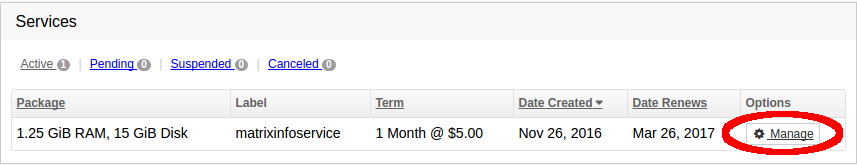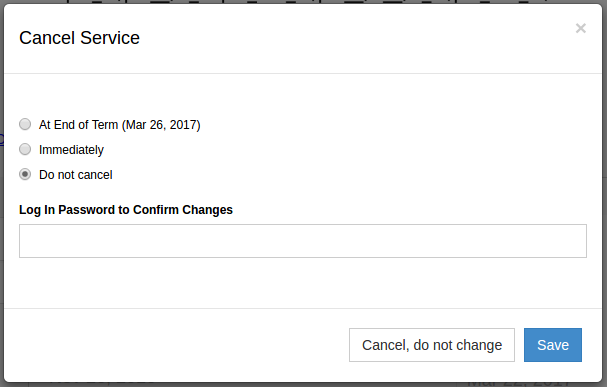Term presence
Multiple terms will use OR semantics, returning documents that have any term. e.g., BSD Linux returns pages referencing BSD or Linux. AND semantics are available using the plus (+) operator. e.g., +BSD +Linux returns pages referencing both BSD and Linux. The minus (-) operator returns pages without the given term. e.g., BSD -Linux returns pages referencing BSD that do not reference Linux.
Field query
To search for a term in page titles, prefix the term with title:. For section headings, prefix the term with heading:. To search for a term in body text, prefix the term with body:. e.g., title:Linux returns pages with Linux in the title. By default the entire document is searched for a given term.
Wild card
The glob (*) operator is used to match multiple words. e.g., *BSD returns pages for FreeBSD, NetBSD, OpenBSD, etc. Wildcards can be combined with fields. e.g., title:*BSD returns pages mentioning the BSD operating system family in the title.
Term boost
The caret (^) operator is used to increase the relevance of a given term over others in the query. e.g., *BSD FreeBSD^5 returns pages matching the *BSD wildcard sorting those that also reference FreeBSD to the top of the results. The number after the caret represents a multiplier on the search score for pages matching the given term.